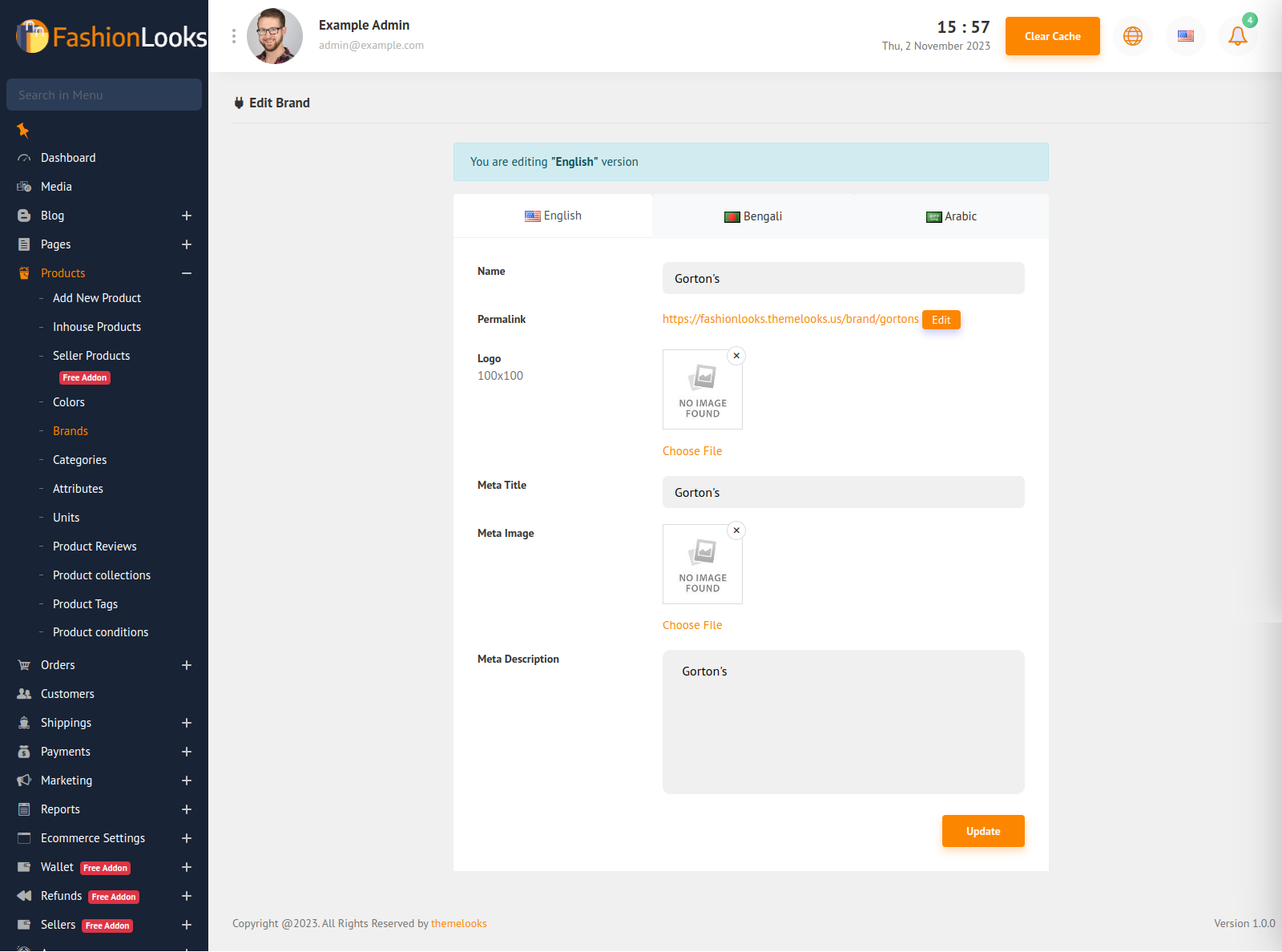To see the Product Brands list follow the below instructions.
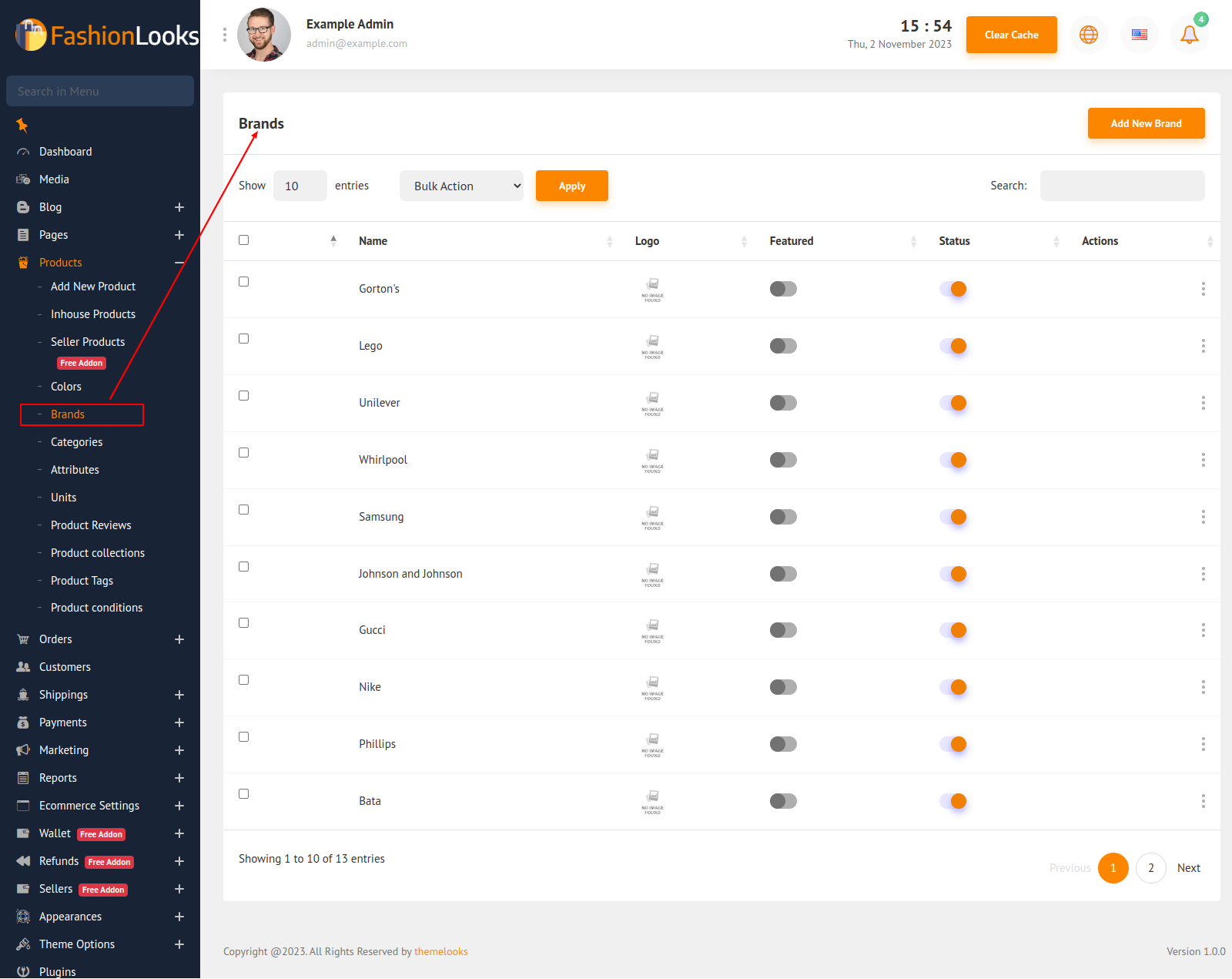
You can see the brands list and lots of options. You can add a new brand by clicking the Add New Brand button on top. It will redirect you to the new brand page.
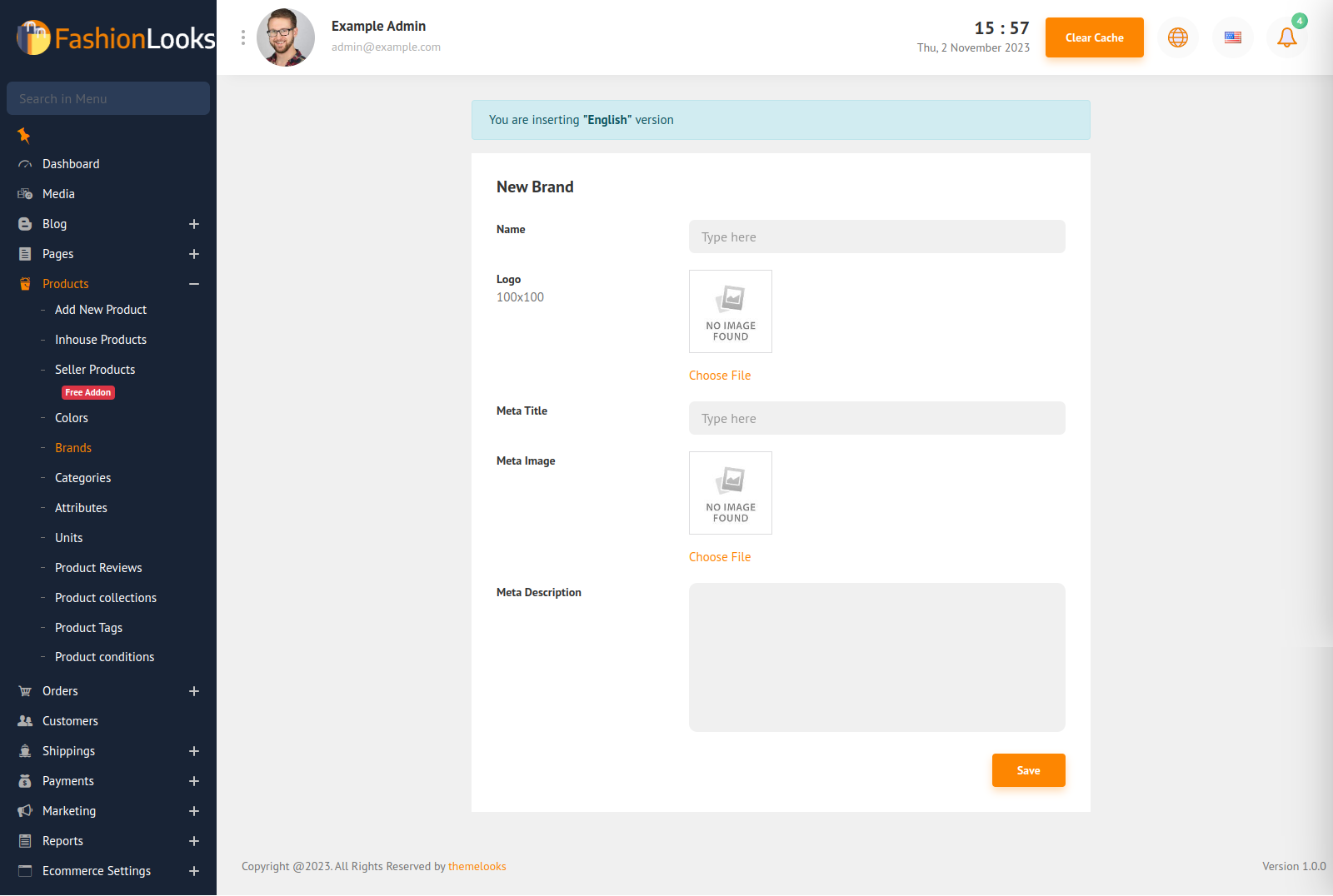
If you want to edit a brand click the Edit link from the brand list page. It will redirect you to the brand edit page. Update the information and click on the Update button to save the changes.